Few days ago I ran into the 'Using the automated testing API' by Adobe. It explain how to automation Flex application using QTP, 68 pages with lots of XMLs and other technical staff.
After 4 hours of reading I'm not positive I really can operate this thing. I'm not a Flex programmer and the document includes lots of Flex internals.
I must be missing something must it be so complicated?
I googled for a while and come up with amazingly simple solution:
SeeTest from Experitest. It took me less than 10 minutes to automate my first test. Following is a description of the process:
1. This is the application I would like to automate:

It call the FlexStore and it's the demo application that come with Flex.
The flow I would like to automate is very simple: select a phone, add it to the cart and verify my basket amount is correct.
2. This is the SeeTest application: 
You start by setting a project directory and then set the title of the application under test window in our case I selected 'FlexStore' (without the Mozilla Firefox). 
3. Next thing is to take few screenshots of the application under test and graphically extract the required elements: 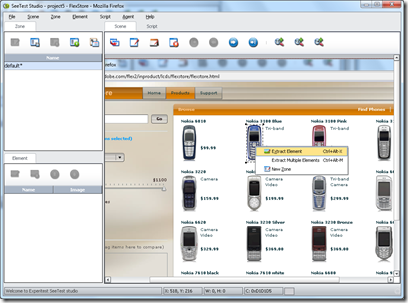
Just mark the element you would like to extract and set the element name: 
4. OK this is how it look with all the element extracted: 
You can see that when I select the element you can see it identification in the captured scene.
5. Now it is time to build a basic script, you should move to the screen tab and build the script: 
Now come the interest part. I would like to analyze the cart 'Grand Total' and verify it's $140.99: 
I can extract the all element but it's not flexible enough when the amount changes I will have to extract it again.
6. Now comes the interesting part (I was really excited when I discovered it). I can use the multi extraction feature to learn all the number digit elements: 
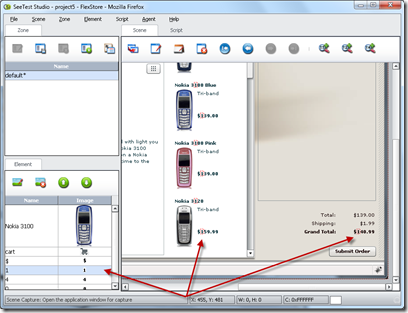
I don't know how they do it but the extracted element is identify even when the element color or background changes.
7. Next thing we should finish the script: 
You can see that I uses the $140.99 as an open text.
8. Following video show the execution and the report result:
9. Now you can take my script and export to any programming language you like, I used JUnit: 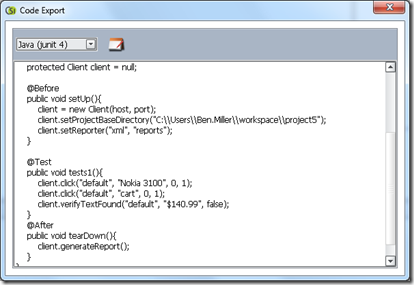
OK my 10 minutes are up and I’m with my first script running – COOL!




Hi Ben,
ReplyDeleteNice Blog. Did you have a look at eggPlant from testplant.com for rich media apllications.
Thanks,
Sri
If SeeTest for free, i like it very much!
ReplyDelete